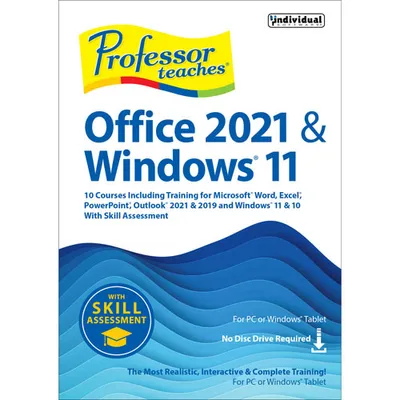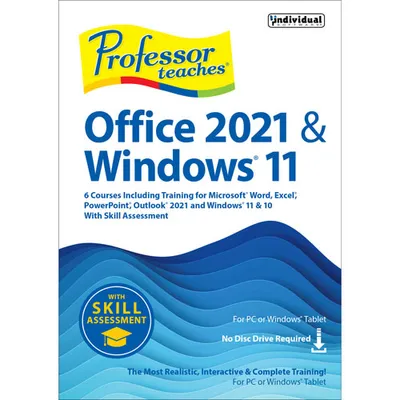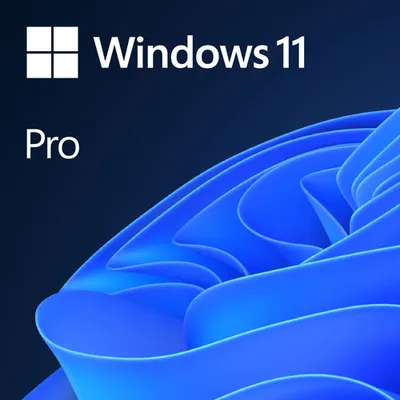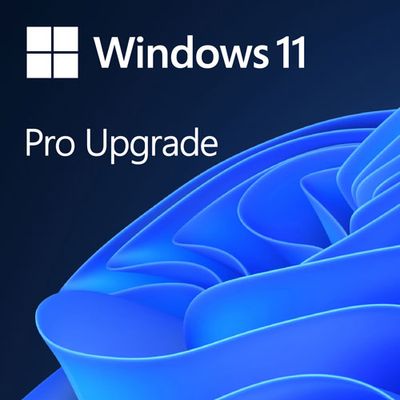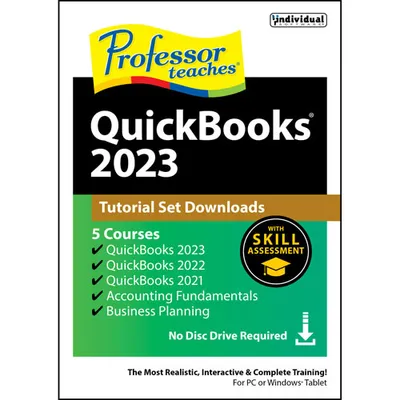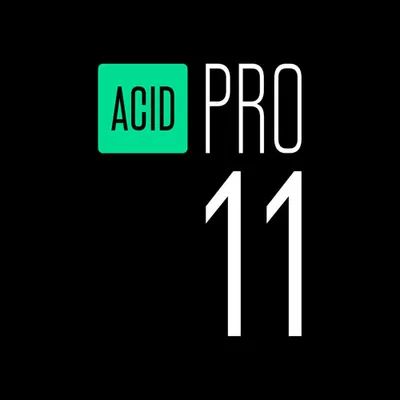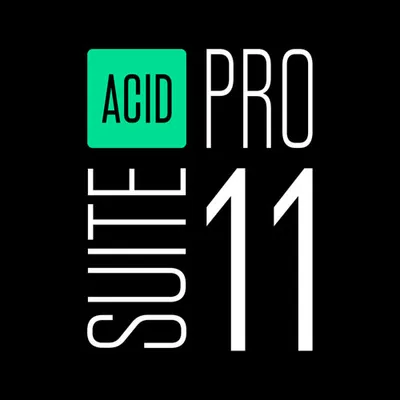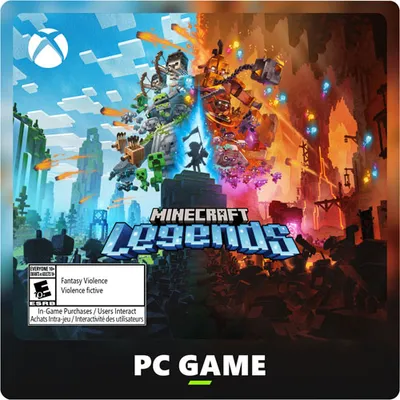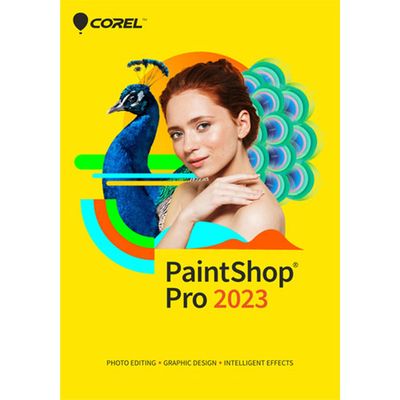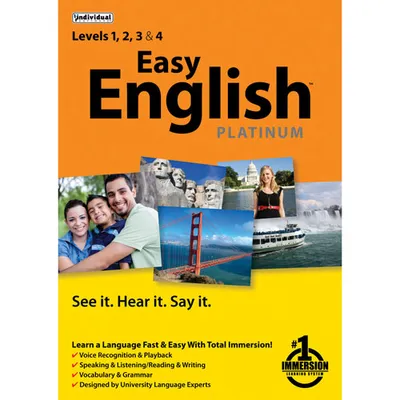Home
Professor Teaches Windows 11 with Skill Assessment (PC) - Digital Download
Loading Inventory...
Best Buy
Professor Teaches Windows 11 with Skill Assessment (PC) - Digital Download
From INDIVIDUAL SOFTWARE
Current price: $32.68
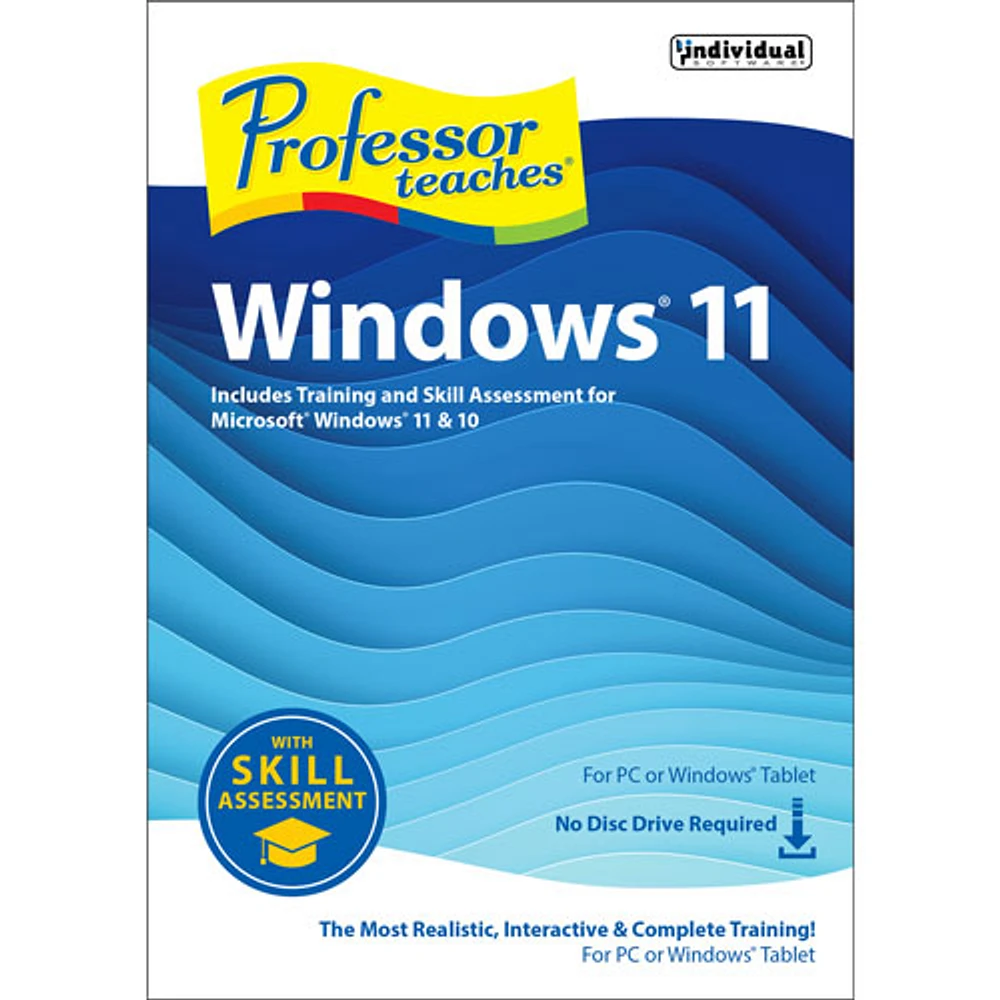
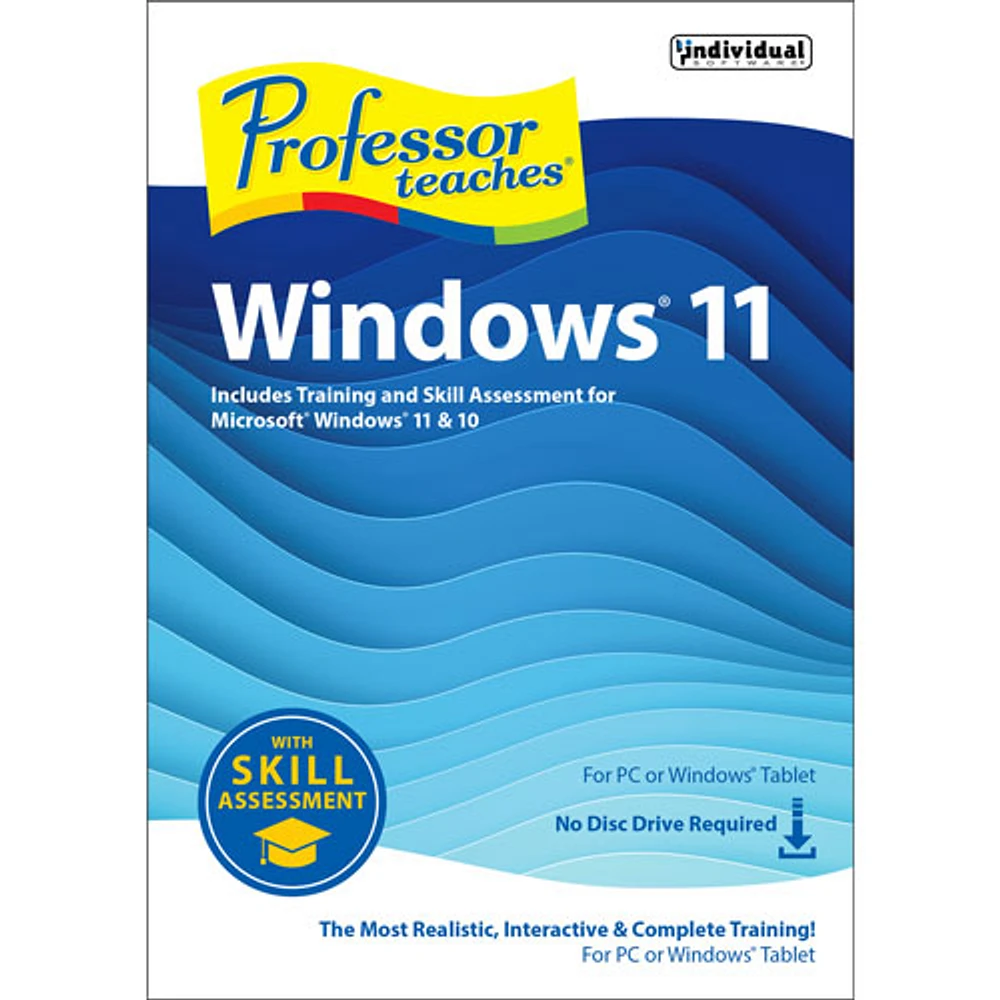
Best Buy
Professor Teaches Windows 11 with Skill Assessment (PC) - Digital Download
From INDIVIDUAL SOFTWARE
Current price: $32.68
Loading Inventory...
*Product information may vary - to confirm product availability, pricing, shipping and return information please contact Best Buy
Digital download
- Downloadable content is non-refundable and non-returnable. When you purchase this item, an electronic code and redemption instructions will be emailed to you, normally within a few hours of completing your purchase. If you can’t find the email in your primary inbox, remember to check your junk/spam folder. You will not be shipped a disc or other physical goods. Please make sure you provide the correct email address when placing your order.
Professor Teaches Windows 11 with Skill Assessment (PC)
- Thorough tutorial designed to equip you with the knowledge needed to navigate, customize, and effectively utilize the new features of Windows 11
- Learning in a realistic simulation of the actual interface of both Windows 11 and Windows 10 lets you gain hands-on experience for real-life applications
- Easy navigation and concise chapter summaries, end-of-chapter quiz questions, checkmarks for completed lessons, glossary, index and search for efficient learning
- Professor Answers Just-in-Time learning allows to swiftly access the specific lesson you're interested in and learn at your own pace
- Skill Assessment Tests enable you to assess your existing knowledge before beginning the training
- Allows to conduct an evaluation upon completing the course to pinpoint the areas of weakness that require further review and improvement
- Professional voice narration enhances the learning experience with clear guidance
- Features including getting started, using the desktop, working with File Explorer, the Cloud and system settings, personalizing, working with applications & accessories, printing with Windows 11 and more ensure comprehensive and efficient learning