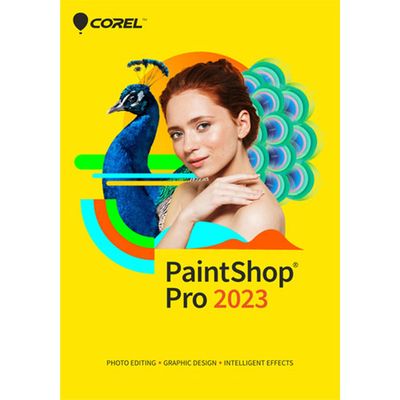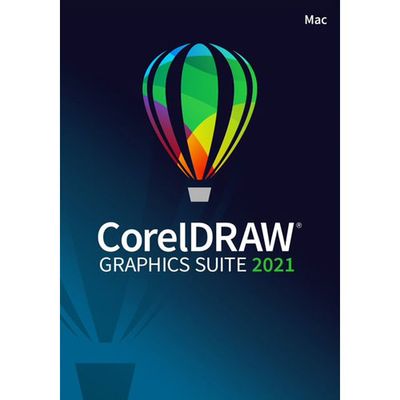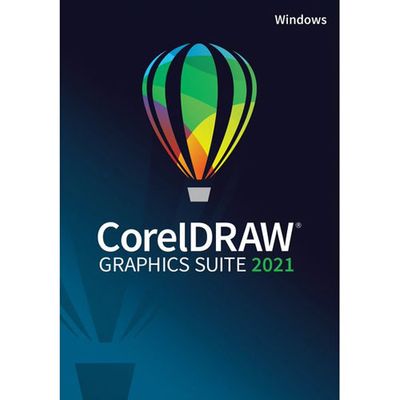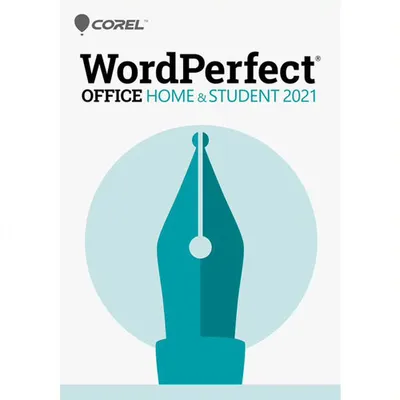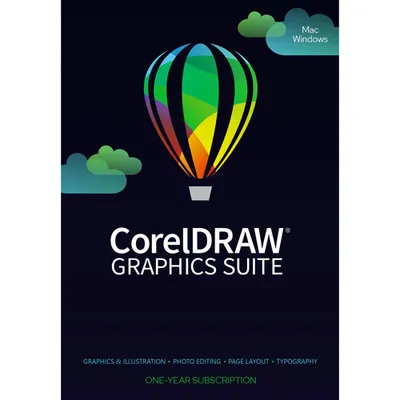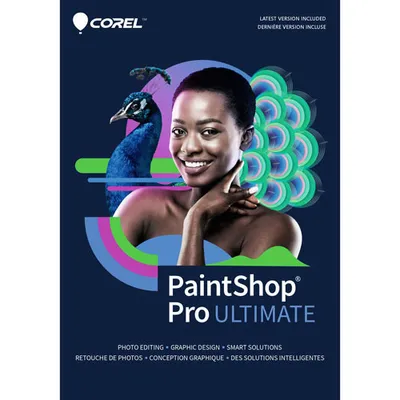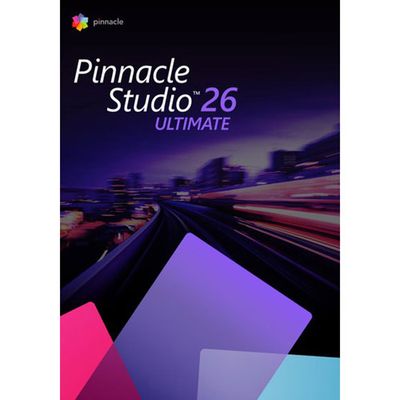Home
Corel Painter 2023 Education Edition (PC/Mac) - Digital Download
Loading Inventory...
Best Buy
Corel Painter 2023 Education Edition (PC/Mac) - Digital Download
From COREL
Current price: $115.99
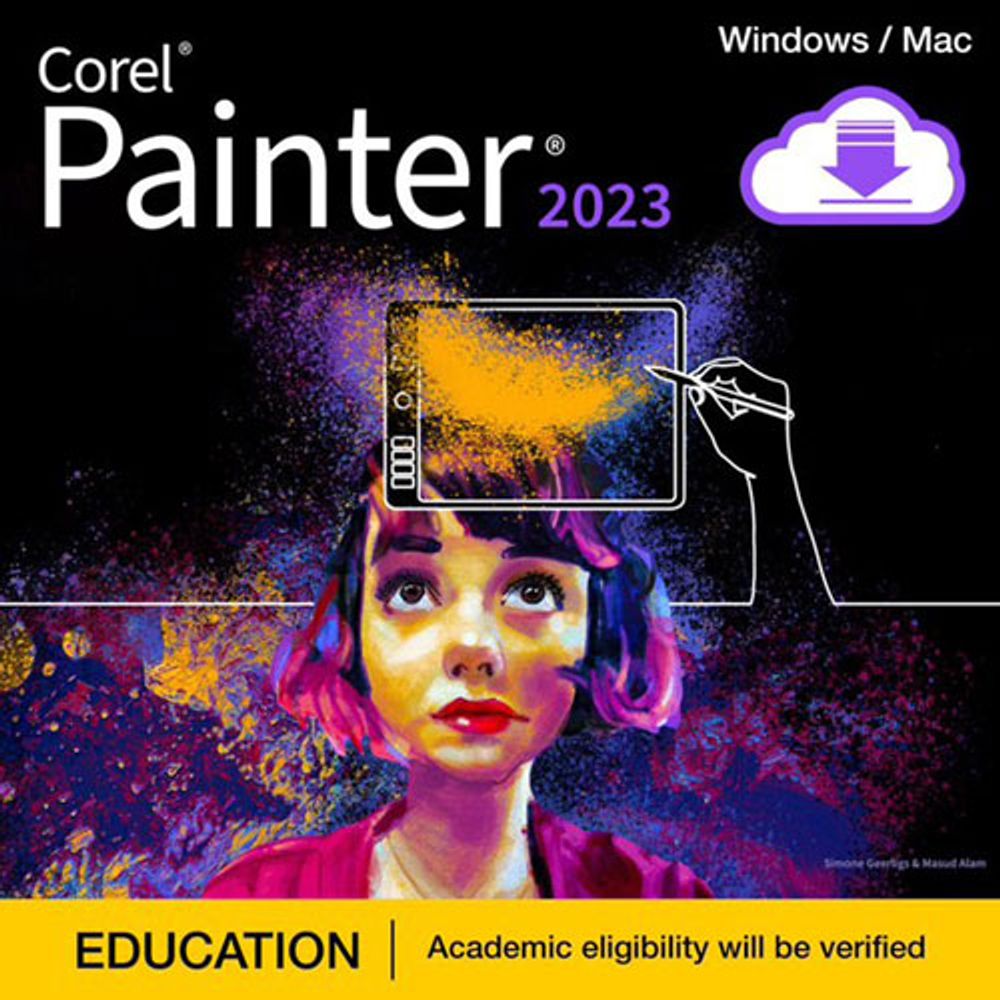
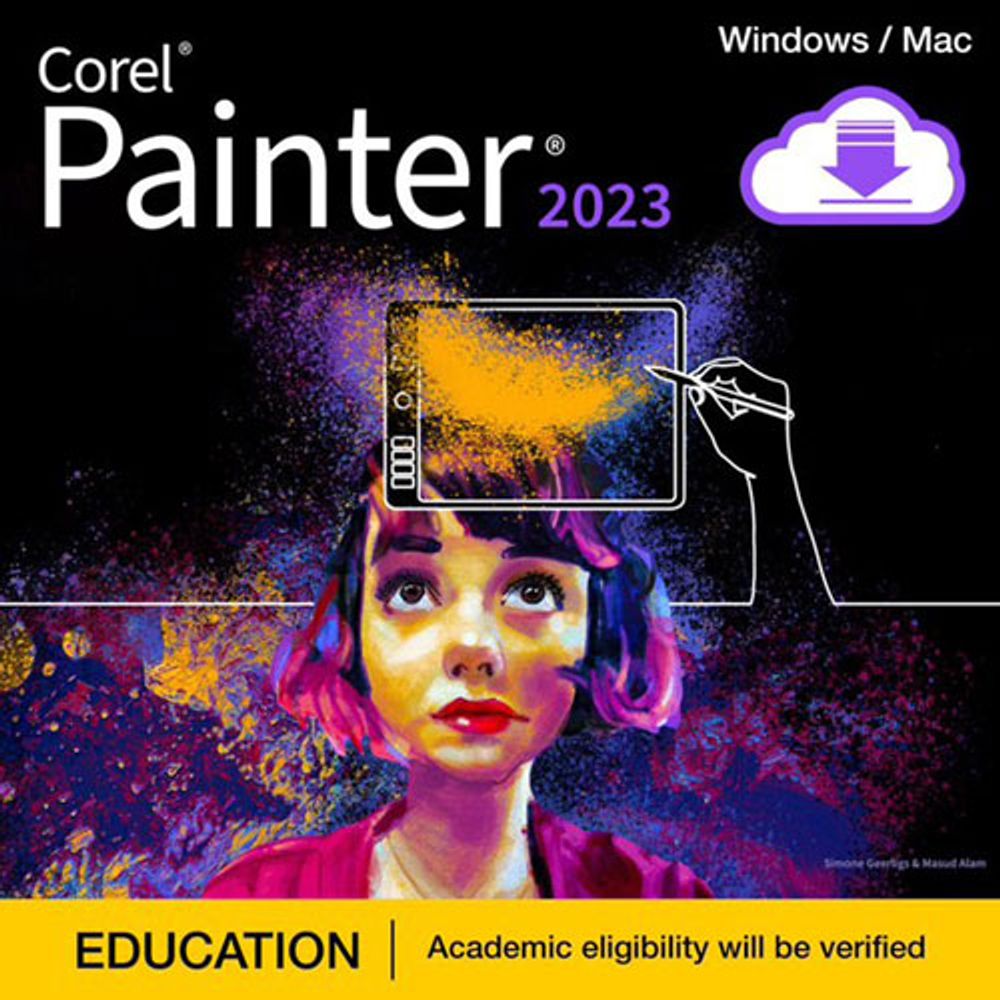
Best Buy
Corel Painter 2023 Education Edition (PC/Mac) - Digital Download
From COREL
Current price: $115.99
Loading Inventory...
*Product information may vary - to confirm product availability, pricing, shipping and return information please contact Best Buy
The Corel Painter 2023 Education Edition for PC and Mac provides advanced tools for artists and graphic designers to sketch and paint masterpieces. It features an evolved brushing engine for better anti-aliasing, improved blending, and grain control for fine smooth strokes. It also comes with powerful Fluid Brushes to add cool effects and styles to your artwork.