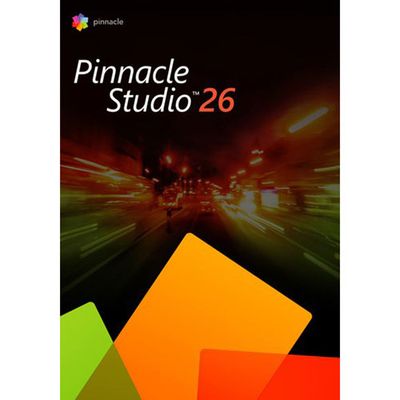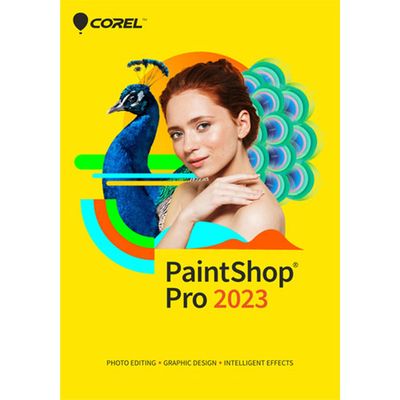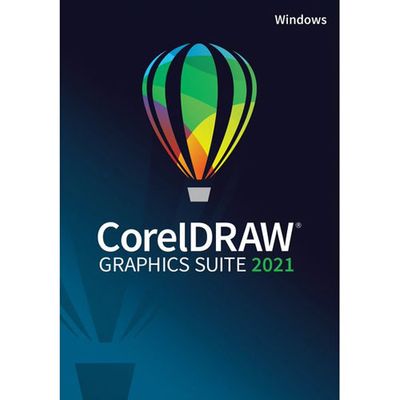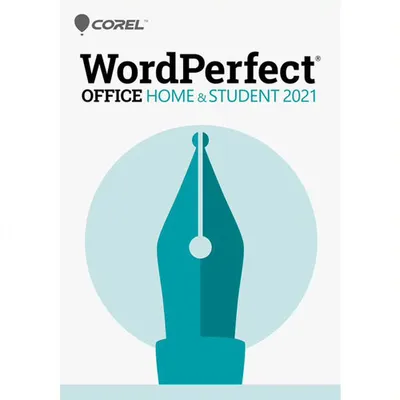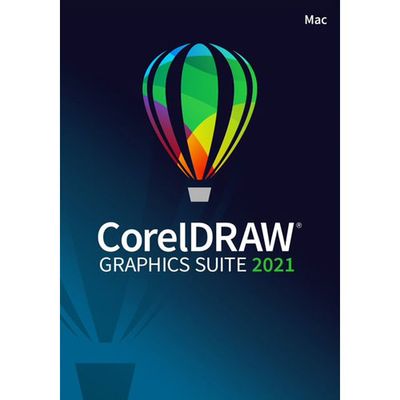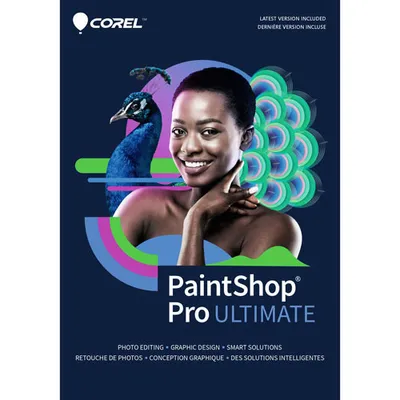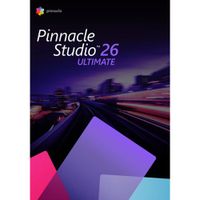
Compare Corel Pinnacle Studio 26 Ultimate (PC) - Digital Download
PINNACLE SYSTEM
$89.99
Digital downloadDownloadable content is non-refundable and non-returnable. When you purchase this item, an electronic code and redemption instructions will be emailed to you, normally within a few hours of completing your purchase. You will not be shipped a disc or other physical goods. Please make sure you provide the correct email address when placing your order.Corel Pinnacle Studio 26 Ultimate (PC)Corel Pinnacle Studio 26 Ultimate edition for PC provides a pro-grade suite of advanced tools, and creative effects, with complete control in a fully customized interface to create high quality videosSingle user license can be installed on two devicesImproved keyframe controls let you adjust every parameter frame by frame including position, size, rotation, transparency, colour, and moreVideo Masking lets you make custom video masks to create a variety of special effects by layering and combining video clipsIncludes several Blend modes to blend clips with each other to create superimposed effects, light bleeds, and many other colour and exposure effectsSupports dynamic masking for editing, fading, enhancing, and transforming any area of the framePro-caliber colour grading controls with included LUT profiles let you add cinema quality look to your footage, set the mood with white balance, and adjust the brightness and saturation to completely transform any sceneMultiCam Capture 2.0 Lite lets you record the screen and capture video and audio from various sources with just one click for producing tutorials, presentations, and moreMultiCam Editing can capture footage from up to 6 sources and sync the streams for selecting your preferred angle when working with a multi-camera setupIncludes tools such as Tiny Planet and Rabbit Hole effects for editing 360-degree videos and converting 360-degree videos to standard videosAdvanced Audio Editor gives you complete control over the audio track while built-in audio recording tools let you easily add voiceovers, narrations, and dialogue while editing your projectUse the custom noise profiles to enhance audio quality and manipulate the sound with pitch scaling, time stretching and even mixing multiple tracks in 5.1 spaceTake advantage of Audio Ducking to automatically balance multiple audio tracks so that the primary track is dominantCustomizable interface gives you total control of the workflow so you can tailor the interface to suit your editing styleSave time by clip nesting which groups clips together so you can apply the same effect to all of them at once and save these nested videos for future projectsVast library contains abundant learning material at your fingertips including both written and video tutorials to upgrade your skills form basic to professionalSupports all popular file formats and devices including YouTube, Vimeo, DVDs, and more so you can share your content easilyIncludes more than 100 customizable templates with themed menus, sub-menus, and chapters for burning personalized DVDs to share with family or friendsRequires Intel Core i3 or AMD A4 3.0GHz or higher (Intel Core i5 or i7 with 1.06GHz or higher clock speed required for processing AVCHD and Intel Quick Sync Video), Intel Core i7 (4th generation or higher) or AMD Athlon (A10 or higher) CPUs for processing UHD, Multi-camera or 360 videos, 4GB RAM (more than 8GB RAM recommended for UHD multi-camera, or 360 video), minimum 1024 x 768 resolution, atleast 256MB VGA VRAM (512MB or higher recommended for faster hardware decoding), and up to 10GB HDD space for full installationCompatible with Windows only